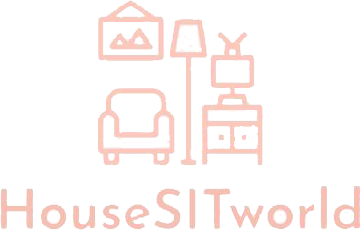In today’s rapidly evolving educational landscape, the term “instructional design tools” has moved from academic jargon to a central focus for educators worldwide. At its core, instructional design is the systematic process of crafting impactful learning experiences that cater to learners’ needs and objectives. Over the decades, as technology has permeated every facet of education, the tools and techniques associated with instructional design have experienced significant transformations, underscoring their pivotal role in shaping the future of learning.
Understanding Instructional Design
Instructional design, often abbreviated as ID, revolves around the principles and methods of teaching. It’s not merely about creating content; it’s about ensuring that learning occurs in an engaging, efficient, and effective manner. An instructional designer’s role, therefore, transcends traditional teaching. They delve into understanding learners’ needs, the context in which learning takes place, and the tools available to enhance this learning process. As classrooms, both real and virtual, continue to innovate, the shift from traditional chalk-and-talk methods to dynamic, digital designs becomes ever more evident.
The Building Blocks: Core Elements of Instructional Design
Every sound instructional design process starts with a needs analysis. This initial phase is crucial in pinpointing where learners currently stand and identifying the gap between their current knowledge and where they need to be. It lays the groundwork for creating learning objectives – clear, actionable goals that provide direction for the entire educational journey. Once these objectives are established, the next step is content organization. This involves meticulously structuring information to facilitate optimal learning, ensuring that each segment logically leads to the next, maintaining both coherence and engagement. Assessment strategies then come into play, offering both educators and learners a gauge of how effective the instruction has been and where improvements can be made.
Why Use Instructional Design Tools?
The answer to why one should use instructional design tools is multifaceted. Firstly, in our digital age, these tools offer unparalleled efficiency. Instead of laboriously creating materials by hand, educators can use digital platforms to craft, edit, and disseminate content with just a few clicks. Additionally, many of these tools are built with collaboration in mind. Whether you’re co-designing a curriculum with a colleague across the hall or on another continent, cloud-based tools enable seamless sharing and co-creation. Another significant advantage lies in the ability to incorporate multimedia elements effortlessly. Instead of merely relying on text, today’s instructional design tools allow the integration of videos, animations, quizzes, and interactive modules, enriching the learning experience manifold.
Top Beginner-Friendly Instructional Design Tools
For those just beginning their journey in instructional design, the plethora of available tools can be overwhelming. But fear not – there’s a tool for every need, and many are designed with beginners in mind. From intuitive storyboarding platforms like “Storyboard That” to comprehensive course authoring tools such as “Articulate Storyline” and “Adobe Captivate,” beginners have a wealth of resources at their fingertips. For those looking to infuse a bit of fun into their designs, assessment creation tools like “Quizlet” and “Kahoot!” offer user-friendly interfaces to create engaging quizzes and games that both educate and entertain.
Best Practices for Beginners in Instructional Design
Dipping your toes into the vast ocean of instructional design can be both exhilarating and overwhelming. However, by adhering to some key best practices, beginners can navigate this world with increased confidence and efficacy.
Start Small: Especially when first starting out, focus on mastering one tool or aspect of instructional design at a time. Trying to juggle multiple tools can lead to confusion and diminish the quality of your designs.
Stay Updated: The realm of instructional design is continually evolving. Regularly check for updates to your preferred tools, and stay informed about emerging trends and techniques. This will not only improve your designs but also keep your skills sharp and relevant.
Seek Feedback: An essential aspect of growth in instructional design is the feedback loop. Regularly ask peers, mentors, or your intended audience for feedback on your designs and make iterative improvements based on their insights.
Engage with the Community: Join forums, attend webinars, and be part of online groups dedicated to instructional design. Engaging with peers can offer fresh perspectives, answer queries, and provide a support system as you hone your craft.
The landscape of education is continually evolving, with instructional design sitting at its forefront. As technology and pedagogy intertwine, the tools and techniques we employ play a pivotal role in shaping effective, engaging, and meaningful learning experiences. For beginners, while the journey might seem daunting, remember that every expert was once a novice. By harnessing the power of instructional design tools, embracing continuous learning, and staying connected with the community, the path to becoming a proficient instructional designer becomes not just achievable, but also rewarding.